How to Remove Search Results from Google: Quick and Easy steps

How to remove search results from Google is one question many can’t envision a decade ago, but users are asking this question today on the internet.
Today, the worldwide web has done so much for humankind by allowing many to access information within seconds, thereby eliminating the hassles of using traditional means of information gathering.
As high as the internet has been for us all, its evolution has created a challenge on its own. While analyzing personal information breaches and information mismanagement, Cambridge Analytica and Facebook come to mind. If you are an individual or an organization with an image to protect, you will need to know how to remove search results from Google or, better still, find experts who can.
Need to delete information? Start with a free consultation
It’s confidential, and without obligation
Why Remove Search Results from Google in the First Place?
If you are a law-abiding citizen or an organization with nothing to hide, you may feel that there is no need to remove search results from Google. While this may be true, do you know that your search history can be a tool to exploit you or predict your personality and behavioral tendencies in detail? Imagine for a minute that information about your online activity falls into someone else hands and think what they could do with all that information?
Knowledge is power. We have seen private online users and organizations brought into disrepute simply because their personal information fell into the wrong hands. To protect yourself from the negative consequences of using the internet, you will have to do all possible to keep your reputation unblemished.
How to Delete Google Search Results
Erasing pages that you do not need from Google requires a lot of patience. It also depends on the volume of data you have online. If you keep data on your website and have control of the site, consider deleting the pages you no longer want to be seen by the public. Google Search Console is an online resource you can use to access and delete pages. There are two preconditions for deleting search results. These preconditions are necessary if you wish to know how to remove search results from google.
- If the Google verified the website where the page is located
- If the Google indexed page was deleted or changed
Here are some simple steps to take when removing search results from Google.
How to Eliminate New Websites from Google
If the website is still under construction, a wise thing to do is to keep it out of the reach of Google and online users until you are ready to launch. If you accomplished proper care, you could make mistakes, which lead to Google indexing your site and making it public even when you are not ready to launch it. A link from your unfinished site appearing on any social media platform may appear on Google searches, this may lead to exposure, and this is something you will rather not have.
Remove Leaked Information When Updating the Website
The leak of information is possible, and you never want it. The leaked page will appear on Google searches even while loading the page onto the website. After, the leaked data may yet look online with the original. To resolve such an issue, you can take the same steps you would have made if you are removing a website or page from public view.
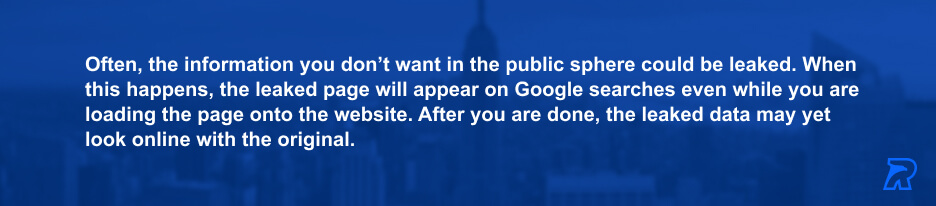
Wipeout Search engine results and Cached items
Another challenge many online users face is having search engines display accurate information with back pages of outdated data. If you are currently facing this challenge, you need to take action to resolve this problem before it tarnishes your website’s reputation. To resolve this issue,
- Invite Google to index your website
- Among the options provided to quicken the process, type the exact page address you wish to wipe off
- Click the icon “Remove cached page only.”
Remove Negative Content From Google Search: Mistakes You Can Make
- To put a Request without explanation. You have to put the full explanation of the case while you are applying for removal. Google support receives thousands of requests daily. For them to take it into account you need to put all the conditions to the request you sent.
- Use the wrong arguments. It is a list of different reasons why the content can be removed from Google Search starting with the copyright policy and ending with a court decision. While applying for removal you should choose a specific reason that suits your particular case.
- You act based on your emotions. Sometimes when you have already sent several requests that were not approved you can feel how unfair Google algorithms are. It is easy to lose your temper under such conditions. But, you have to remember, you need to avoid writing insults, Google is not the one who posted something you would like to eliminate.
- To send a wrong request form. It is a diversity of Google Forms that can help you to remove content from Google Search Results. You have to choose the one that meets your needs. Be accurate!
Request Removal Cancellation
If Google has accepted your request for page or website removal, it will not appear online for at least 90 days. Still, if you can access the page or website after the period under review, Google may index it once again. On the other hand, if you want the page or website to appear again on search results before the 90-day period has elapsed, you can enlist it again by using the Search Console to cancel your request.
Even though the steps mentioned in this list work well. The list does not represent everything you need to know about removing Google Search Results. There are more subjects to mention so far.
A guy, who posted 1,169 videos of himself on YouTube, contacted us. He lost his phone and all the login information for his Gmail account and YouTube. He wanted to delete all the videos, but he could not restore access to his account by himself. We carefully developed the narrative and contacted the resource administrators. It took us less than three weeks to negotiate with YouTube representatives and remove all the videos.Case
Read more cases
Furthermore, if you have a lot of data across multiple platforms, the process may be long and complicated. In such an instance, you will need the expert help of professionals like Reputation America to handle the process on your behalf. Reputation America has a team of experts who can help you navigate the murky waters of the internet as far as online reputation management is concerned. They will guide you on how to remove search results from Google. Beyond that, their experts will help you.
- Regain control of your online reputation
- Erase unwanted data
- Control data dissemination
- Get professional help and support for effective data management.






Ronald Ron
24.09.2019I didn’t know how to remove search results from google till this moment but I still didn’t catch the idea of such removing. I’ll try to understand how it works ‘cause it’s rather interesting but I hope I will never turn to this question, I have nothing to hide
Tim Tim
26.09.2019I'm a photographer and I post my works at my live journal page. 2 years ago I saw one of my photos at another site, these people didn't ask me if they could post it somewhere else. And of course they even didn't sign my name. I made a request to operators of LJ where I… I'm a photographer and I post my works at my live journal page. 2 years ago I saw one of my photos at another site, these people didn't ask me if they could post it somewhere else. And of course they even didn't sign my name. I made a request to operators of LJ where I asked how to deindex a page with my photos from google, they helped me.
Laura
26.09.2019Thank you for the article, this information is useful. I learnt a lot about protecting of my data. But could you write another article about other search engines? Is the procedure of removing search results the same there?
Gary_23
27.09.2019Lol, that’s funny that large business companies try to find the ways to index their sites in google but common users want to deindex their pages, they don’t have any corporate secrets unlike the companies but everybody wants to conceal something.
Helen
27.09.2019I’m working at the law firm. Last year we decided to update our site but we didn’t think to remove search results from google, we didn’t even know how to do it, we looked for info about it. Our clients complaint at our social media page that the site is down and resent… I’m working at the law firm. Last year we decided to update our site but we didn’t think to remove search results from google, we didn’t even know how to do it, we looked for info about it. Our clients complaint at our social media page that the site is down and resented its look (during the optimization it looked not so good) so we had to do it quickly. We applied to Reputation America, they explained the process of removal in details and controled it.
Amy
27.09.2019At our company’s website we store private information of our clients because the character of our work demands us to do it. All the data are stored in close access and they’re not indexed in google. But we still worry that this information can be leaked, our clients an… At our company’s website we store private information of our clients because the character of our work demands us to do it. All the data are stored in close access and they’re not indexed in google. But we still worry that this information can be leaked, our clients and reputation can suffer